Instagram and Facebook GIFs
Thanks for checking out our new #YourKindOfVets animated gifs for Facebook and Instagram. Here are some handy instructions to help you get started!
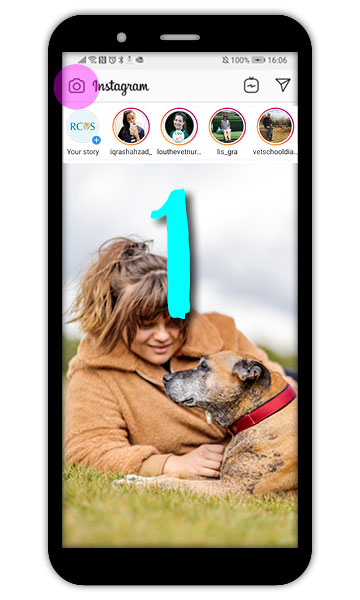 |
 |
|
| Open Instagram app and tap the camera icon in the top left | Take a picture and then tap on the sticker icon |
 |
 |
|
| Tap on the gif icon | Enter 'yourkindofvets' in the search field - then choose your sticker(s) |
 |
||
| Add your sticker and remember to use the hashtag #YourKindOfVets |
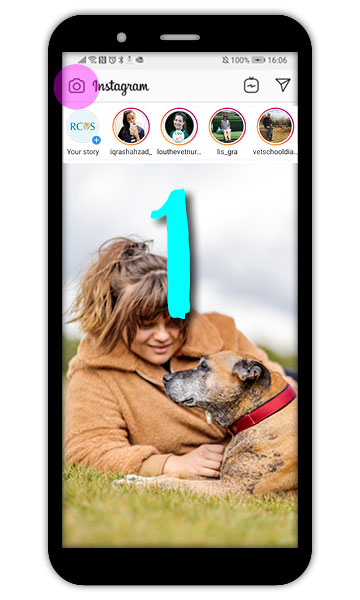 |
| Open Instagram app and tap the camera icon in the top left |
 |
| Take a picture and then tap on the sticker icon |
 |
| Tap on the gif icon |
 |
| Enter 'yourkindofvets' in the search field - then choose your sticker(s) |
 |
| Add your sticker and remember to use the hashtag #YourKindOfVets |